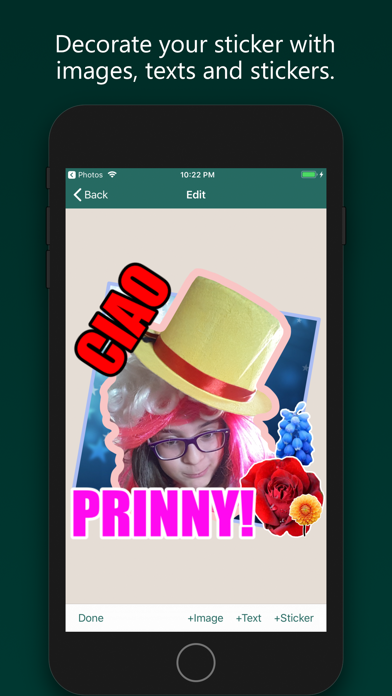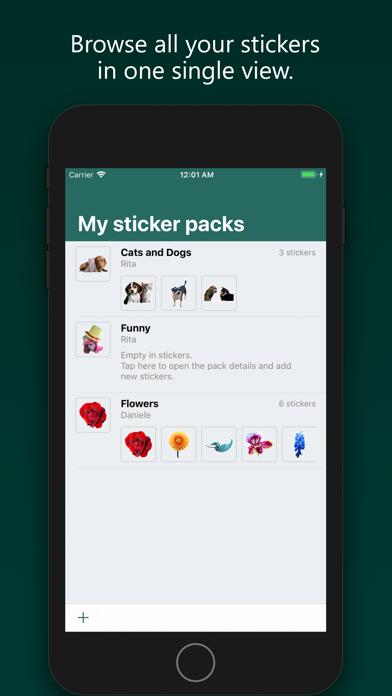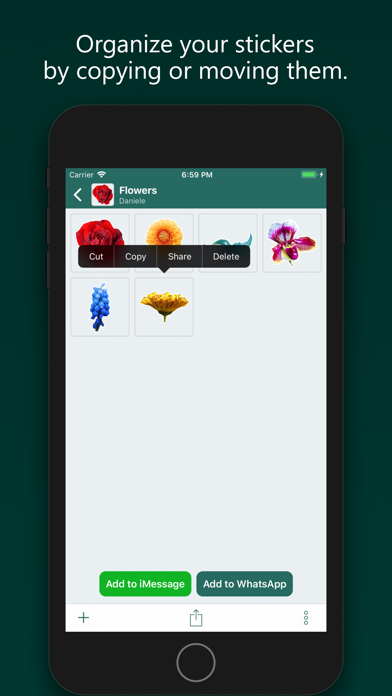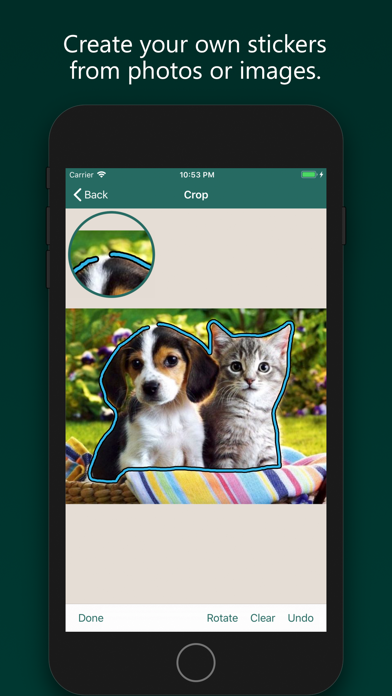
StickersApp Stickers & Memes app for iPhone and iPad
Developer: Daniele Grilli
First release : 01 Jul 2019
App size: 24.01 Mb
Easily create your own stickers from your photos or images.
Create your own memes by adding texts.
Decorate your sticker by composing images, texts and stickers.
Browse all your stickers in one single view.
Organize your stickers by copying them or moving them between different packs.
Add your own, custom sticker packs to your messaging apps.
Send your stickers across to your contacts and friends.
Export to file and share your sticker packs.
Import sticker packs from files previously exported or shared by your friends.
Additional features:
You can make your stickers by freely composing one or more images, texts or stickers.
Each layer can be moved, resized or rotated using touch gestures.
Each image can be cropped by tracing the outline and you can set the color and size of the border or delete it.
The freehand drawing can be performed with several distinct touches and it is possible to rotate, zoom and move the image and then continue with the outline drawing.
A circle with an enlarged view facilitates the creation of the cutline.
An undo button allows you to delete the last outline point.
You can change the color of the texts (fill and stroke).
You can add shadows to texts by setting the color (even with transparency), the position and the amount of blur.
Each layer can be brought forward or in the foreground or backward or in the background or it can be removed.
The final size of the sticker is optimal, always with a 16-pixel margin.
You can also send the sticker image (or meme) by sharing the sticker directly (via WhatsApp, Instagram, ...).
In this case, any transparent part will be cut out, a white background will be applied and the image will be sent with the resolution up to 1024 x 1024 pixels.
Enjoying StickersApp?
Would you like to leave a rating here?
Thank you!